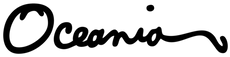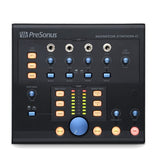In stock
Orders are shipped in 1 - 2 business days.
Questions? Spot a better price?
Call +64 9 845 7800 or Contact us
Equip your studio with pro monitoring features for a song.
Manage multiple audio sources and sets of monitor speakers, track using illegally loud headphone amplifiers, and talk back to your drummer—all from your desktop.
Consider Your Sources.
Switch quickly and easily between up to four audio sources with a selection of input types.
Your personal studio is well equipped with a great interface (from PreSonus, of course!) and a CD player with an S/PDIF digital output. Perhaps you also need to listen to audio from a third source, such as a tape deck, or you want to be able to audition two different stereo mixes from the interface. The Monitor Station V2 provides a convenient desktop control center where you can switch between these sources without compromising the sound quality.
Switch between two pairs of balanced ¼” TRS and a third input channel that can be fed from an S/PDIF digital input (44.1, 48, 88.2, and 96 kHz), one pair of unbalanced RCA Aux inputs with gain control, and a 1/8” TRS unbalanced input that is summed with the RCA Aux inputs. A button switches between the analog Aux and digital S/PDIF inputs.
The Monitor Station allows each of the stereo inputs (TRS1, TRS2, aux) to be routed to one of two audio paths: Main and Cue. You also can route two separate signals (Main and Cue) to each of the four headphone amplifiers, which we’ll discuss shortly.
For example, send a mix with a click track to the TRS 2 input while sending the main mix to TRS 1; you can then enable the headphone amplifiers to carry either the cue or the main mix. The main audio path always feeds what you will hear in the control room.
Manage Your Destinations.
Audition your music with your choice of three stereo pairs of speaker outputs, each with separate level control—and four screaming-loud headphone outs.
Have it Your Way.
The Monitor Station V2 offers powerful options that allow you to configure it for the way you like to work.
Manage multiple audio sources and sets of monitor speakers, track using illegally loud headphone amplifiers, and talk back to your drummer—all from your desktop.
Consider Your Sources.
Switch quickly and easily between up to four audio sources with a selection of input types.
Your personal studio is well equipped with a great interface (from PreSonus, of course!) and a CD player with an S/PDIF digital output. Perhaps you also need to listen to audio from a third source, such as a tape deck, or you want to be able to audition two different stereo mixes from the interface. The Monitor Station V2 provides a convenient desktop control center where you can switch between these sources without compromising the sound quality.
Switch between two pairs of balanced ¼” TRS and a third input channel that can be fed from an S/PDIF digital input (44.1, 48, 88.2, and 96 kHz), one pair of unbalanced RCA Aux inputs with gain control, and a 1/8” TRS unbalanced input that is summed with the RCA Aux inputs. A button switches between the analog Aux and digital S/PDIF inputs.
The Monitor Station allows each of the stereo inputs (TRS1, TRS2, aux) to be routed to one of two audio paths: Main and Cue. You also can route two separate signals (Main and Cue) to each of the four headphone amplifiers, which we’ll discuss shortly.
For example, send a mix with a click track to the TRS 2 input while sending the main mix to TRS 1; you can then enable the headphone amplifiers to carry either the cue or the main mix. The main audio path always feeds what you will hear in the control room.
Manage Your Destinations.
Audition your music with your choice of three stereo pairs of speaker outputs, each with separate level control—and four screaming-loud headphone outs.
Have it Your Way.
The Monitor Station V2 offers powerful options that allow you to configure it for the way you like to work.